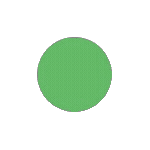One of the most frustrating issues visitors may encounter while browsing a website is slow loading times. A slow website not only negatively affects user experience but can also lead to loss of visitors and customers. In this article, we will discuss some useful tips and solutions to improve the loading times of your WordPress website and optimize its performance.
1. Choose an optimized WordPress theme:
Selecting a lightweight and optimized WordPress theme lays the foundation for a fast website. Avoid themes packed with unnecessary features and code. Instead, opt for a theme built with speed and performance in mind.
2. Use caching plugins:
Caching plugins are excellent tools to significantly reduce the loading times of your WordPress website. They store static versions of your pages, reducing server load with each new page request. Popular caching plugins include WP Super Cache and W3 Total Cache.
3. Optimize images:
Heavy and unoptimized images are often the biggest culprits of slow loading times. Compress images without visible loss of quality before uploading them to your WordPress site. Also, employ lazy loading techniques, where images are only loaded when they become visible in the visitor’s viewport.
4. Reduce the number of plugins:
Every installed plugin adds extra code and requests to your website, which can slow down loading times. Go through your installed plugins critically and remove those that are not essential. Keep only the plugins you truly need and ensure they are updated regularly.
5. Optimize the database:
The WordPress database can become bloated with unnecessary data over time, leading to longer loading times. Use a database optimization plugin, such as WP-Optimize, to clean and optimize your database. Remove unused data, repair tables, and perform regular maintenance.
6. Choose a reliable hosting provider:
A slow hosting provider can significantly impact your website’s loading times. Opt for a reliable hosting provider with good server performance and sufficient resources for your website. Consider using a specialized WordPress hosting provider optimized for speed and security.
7. Use a Content Delivery Network (CDN):
A CDN can help speed up your website’s loading times, especially for visitors located farther away from your server’s physical location. A CDN distributes your website files across various servers worldwide, reducing the distance between the visitor and the server.
Improving the loading times of your WordPress website is crucial for providing a positive user experience and keeping visitors engaged. By choosing an optimized theme, using caching plugins, optimizing images, reducing the number of plugins, optimizing the database, choosing a reliable hosting provider, and using a CDN, you can significantly improve your website’s performance. Take the time to implement these steps and regularly test your website’s loading times to ensure a fast and responsive user experience.