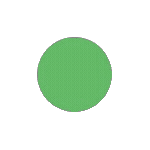Resizing Images Without Quality Loss: How to Improve Your Website
The loading speed of your website is crucial for optimal user experience and a good position in search results. An effective way to improve your website’s performance is by resizing images without compromising quality. Here are some useful tips and five tools you can use to optimize images:
1. Choose the right file format
Start by selecting the appropriate file format for your images. Modern formats like WebP often offer better compression without loss of quality. Tools like Squoosh can help you convert images to more efficient formats.
2. Compress images without loss of quality
Use advanced compression tools to resize images without noticeable loss of quality. Tools like TinyPNG, ImageOptim, and Compressor.io are easy to use and maintain the visual integrity of your images.
3. Optimize image resolution
Ensure that the resolution of your images matches your website’s requirements. Use tools like Photoshop or online platforms like Pixlr to adjust the resolution.
4. Implement lazy loading
Implement lazy loading to only load images when they become visible in the user’s viewport. This functionality is available in tools like LazyLoad.
5. Use image sprites
Combine multiple small images into one sprite using tools like SpritePad. This reduces the number of server requests and improves loading speed.
6. Optimize alt text and file names
Don’t forget to optimize the alt text of your images and use search engine-friendly file names. Keep them short and descriptive, using dashes instead of spaces.
7. Use a Content Delivery Network (CDN)
Utilize a Content Delivery Network (CDN) to distribute your images globally. This reduces loading time for users worldwide. Popular CDNs include Cloudflare and KeyCDN.
By following the tips mentioned above and using the tools mentioned, you can optimize images without compromising quality. Faster loading time leads to improved user experience and contributes to the success of your website. Remember to regularly monitor your website’s performance and make adjustments as needed for an optimal web experience.