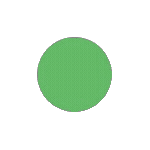If you’ve forgotten your WordPress password, there are a few steps you can take to retrieve or reset it:
1. Use the “Forgot Password” feature:
On the login screen of your WordPress website, you can click on the “Forgot Password” link or a similar option. This will allow you to receive an email at the registered email address of your WordPress account with instructions to reset your password. Follow the instructions in the email to set a new password.
2. Reset password via phpMyAdmin:
If you have access to the database of your WordPress installation via a tool like phpMyAdmin, you can manually reset the password. Navigate to the database and locate the users table (usually named “wp_users” or similar). Find the username for which you want to reset the password and edit the password field. Use a hash generator (e.g., MD5 or SHA1) to generate a new hash for your password and replace the existing hash in the database. Save the changes, and your new password should now work.
3. Reset password via FTP:
If you have access to the files of your WordPress installation via FTP, you can use a specialized script to reset the password. There are various scripts available, such as the Emergency Password Reset Script, which you can download, upload to the appropriate directory on your server, and execute following the provided instructions. This script will assist you in resetting the password of the administrator account.
It’s important to emphasize that both manually modifying the database and using password reset scripts require some technical knowledge. If you’re not comfortable with these steps, I recommend reaching out to your hosting provider or an experienced WordPress developer to assist you with resetting your password.